A simple PHP calendar function
Recently I needed a calendar to display on a site. I looked around for something I could just cut and paste and drop in but I couldn’t find anything, but picked up something I had started about six months earlier and which had then fallen by the wayside. Now calendars aren’t actually very complicated, but they are a bit of a fiddle. The aim of this calendar function is therefore just to produce a skeleton calendar that I can drop into anything, you can stick anything you want in a calendar cell (day) - it doesn’t matter because all the code for content lives outside the calendar. There are css hooks for all the various cells, columns etc. so you can format it exactly how you want.
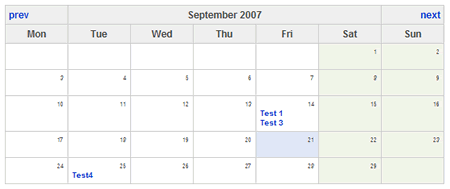
I wrote this as a CakePHP helper, but at the end of the day it is just a function and there is nothing Cake specific about it.
1 2 3 4 5 6 7 8 9 10 11 12 13 14 15 16 17 18 19 20 21 22 23 24 25 26 27 28 29 30 31 32 33 34 35 36 37 38 39 40 41 42 43 44 45 46 47 48 49 50 51 52 53 54 55 56 57 58 59 60 61 62 63 64 65 66 67 68 69 70 71 72 73 74 75 76 77 78 79 80 81 82 83 84 85 86 87 88 89 90 91 92 93 94 95 96 97 98 99 100 101 102 103 104 105 106 107 108 109 110 111 112 113 114 115 116 117 118 119 120 121 122 123 124 125 126 127 128 129 130 131 132 133 134 135 136 137 138 139 140 141 142 143 144 145 146 147 148 149 150 151 152 153 154 155 156 157 158 159 160 161 |
<?php function calendar($year = '', $month = '', $data = '', $base_url ='') { $str = ''; $month_list = array('january', 'febuary', 'march', 'april', 'may', 'june', 'july', 'august', 'september', 'october', 'november', 'december'); $day_list = array('Mon', 'Tue', 'Wed', 'Thu', 'Fri', 'Sat', 'Sun'); $day = 1; $today = 0; if($year == '' || $month == '')// just use current yeear & month { $year = date('Y'); $month = date('M'); } $flag = 0; for($i = 0; $i < 12; $i++) { if(strtolower($month) == $month_list[$i]) { if(intval($year) != 0) { $flag = 1; $month_num = $i + 1; break; } } } if($flag == 0) { $year = date('Y'); $month = date('F'); $month_num = date('m'); } $next_year = $year; $prev_year = $year; $next_month = intval($month_num) + 1; $prev_month = intval($month_num) - 1; if($next_month == 13) { $next_month = 'january'; $next_year = intval($year) + 1; } else { $next_month = $month_list[$next_month -1]; } if($prev_month == 0) { $prev_month = 'december'; $prev_year = intval($year) - 1; } else { $prev_month = $month_list[$prev_month - 1]; } if($year == date('Y') && strtolower($month) == strtolower(date('F'))) { // set the flag that shows todays date but only in the current month - not past or future... $today = date('j'); } $days_in_month = date("t", mktime(0, 0, 0, $month_num, 1, $year)); $first_day_in_month = date('D', mktime(0,0,0, $month_num, 1, $year)); $str .= '<table class="calendar">'; $str .= '<thead>'; $str .= '<tr><th class="cell-prev"><a href="' . $base_url . '/' . $prev_year . '/' . $prev_month . '">prev</a></th><th colspan="5">' . ucfirst($month) . ' ' . $year . '</th><th class="cell-next"><a href="' . $base_url . '/' . $next_year . '/' . $next_month . '">next</a></th></tr>'; $str .= '<tr>'; for($i = 0; $i < 7;$i++) { $str .= '<th class="cell-header">' . $day_list[$i] . '</th>'; } $str .= '</tr>'; $str .= '</thead>'; // get the first day of the month $str .= '<tbody>'; while($day < $days_in_month) { $str .= '<tr>'; for($i = 0; $i < 7; $i ++) { $cell = ' '; if(isset($data[$day])) { $cell = $data[$day]; } $class = ''; if($i > 4) { $class = ' class="cell-weekend" '; } if($day == $today) { $class = ' class="cell-today" '; } if(($first_day_in_month == $day_list[$i] || $day > 1) && ($day < $days_in_month)) { $str .= '<td ' . $class . '><div class="cell-number">' . $day . '</div><div class="cell-data">' . $cell . '</div></td>'; $day++; } else { $str .= '<td ' . $class . '> </td>'; } } $str .= '</tr>'; } $str .= '</tbody>'; $str .= '</table>'; return $str; } ?> |
The function parameters are as follows:
- $year - expects a year in 4 digit e.g. 2007
- $month - expects a month in english e.g. january
- $data - an array containing the data for each day of the month e.g.
$data[2] = ‘This is an entry for the 2nd day of the month’;
$data[24] = ‘A link for the 24th of the month‘;The data is any HTML you want - it is up to you to generate it yourself before you hand it to the calendar.
- $base_url - the url to send the back / foward links on to i.e. the address of page (the calendar expects to be in a mod re-written situation e.g. www.flipflops.org/calendar/2008/june)
CSS
1 2 3 4 5 6 7 8 9 10 11 12 13 14 15 16 |
/* calendar CSS */ table.calendar {width: auto; border: 1px solid #cccccc; border-collapse: collapse; margin: 0px; padding: 0px; background-color: #ffffff;} table.calendar th {background-color: #eeeeee; text-transform: none; color: #444444; padding: 4px; text-align: center; border: 1px solid #eeeeee;} table.calendar th.cell-prev {text-align: left;} table.calendar th.cell-next {text-align: right;} table.calendar th.cell-header {width: 70px; border-bottom: 1px solid #cccccc;} table.calendar td.cell-today {background-color: #e2e8f6;} /* today in the current month */ table.calendar td.cell-weekend {background-color: #F3F5EB;} table.calendar td {border: 1px solid #cccccc;} table.calendar td div.cell-number {text-align: right; font-size: 8px; color: #444444; display: block;} table.calendar td div {display: block; font-size: 10px; text-align: left;} table.calendar thead th {border: 1px solid #cccccc;} |
I use this as a CakePHP helper - if anyone is interested I’ll put up the supporting code showing how it might be used in a view / controller situation.
Similar entries
- Dynamic CSS file linking to CakePHP layout
- Set CakePHP layouts in app_controller
- Dynamic Model Binding in CakePHP
- PHP: Random Salt String Generator
- Slicker sitemap with SlickMap CSS
- SEO your urls with cakePHP
- Feeling Dirty After So Much SQL
- Setting the ‘admin’ path using $html->link
- CakePHP how to use Model in Component
- Displaying Auth Error Messages



